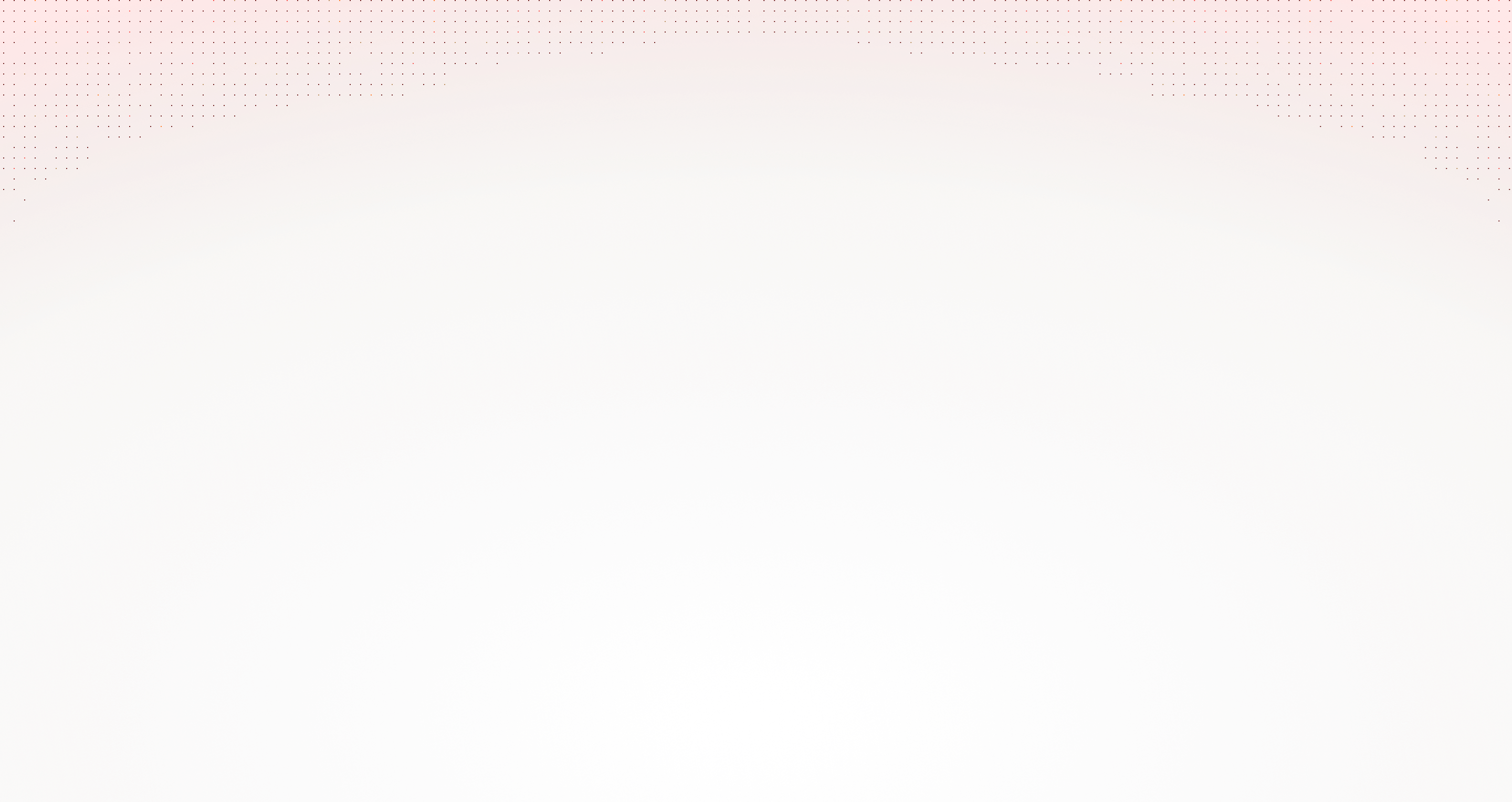- Step 1: Solidify your vision for what the app will do.
- Step 2: Give your app a name.
- Step 3: Define your look.
- Step 4: Decide whether to use no-code app development software or build an app from scratch.
- Step 5: Decide whether you want to build a mobile app or web app.
- Step 6: Assemble your development team.
- Step 7: Create your app.
- Step 8: Test your app.
- Step 9: Publish your app.
- Step 10: Maintain and improve your app.
People used to say “One day every business will need a website.” That day came and went long ago. Now every business needs an app. Most people spend a lot of time on their phone every single day; apps take advantage of this, allowing organizations to reach their customers, members, and donors in a continuous way that just wasn’t possible until apps came along. An effective app can build your brand and reputation, strengthen your relationship with customers and supporters, and increase the number of transactions you make. Below are ten steps for creating a great app.
Step 1: Solidify your vision for what the app will do. You may have several ideas swirling in your head. Keep in mind how your app will support your larger business or organizational goals and write down your ideas, prioritizing them in order of importance. Is the app itself the product or is it a means to making sales? Or is the app’s purpose simply to advertise your brand and build loyalty? What will the user gain from the app? Entertainment? Information? A service? Once you have a clear idea of what your app will do, you’re ready to consider aesthetics.
Step 2: Give your app a name. It’s time to choose a catchy name that matches your brand. The best app names are short, easy to remember, easy to pronounce, and convey to the user what the app is all about. If the name of your company or organization fits this description, it’s best to stick with it. If your company name is a mouthful, a shortened version or nickname is a better bet. If your business already has a website, the app is like the website’s hipster niece or nephew – a newer, less formal representative of the family. In this case, especially when your app will offer a more specialized experience than the website, it can work to ditch the old brand name for something original so long as you take care not to confuse the user or undermine your larger brand.
If you don’t already have a company or brand name or you’re looking for something new, distill your idea down to a few key words and look up synonyms for these words to see if any of them are appealing. Before you settle on a name, use a domain provider like Namecheap or GoDaddy to find out if the domain name is available because you’ll want that domain name to market your app. These providers can also give you ideas for names related to your keywords.
Step 3: Define your look. After choosing a name, the next most important step in branding your app is choosing a great icon. If you already have a logo for your organization, it will probably work well as an app icon, and having your logo on your customers’ homescreens is an advertiser’s dream come true. If you don’t have a logo already, you’ll need to create a graphic symbol for your app that matches the feel of your product or service. Logos should be visually balanced, not too detailed, able to scale up or down in size, and rendered in black and white.
Font and color are also important elements of your visual brand. Choose one or two fonts to be used throughout the app. While there are always exceptions to the rule, more than two fonts can make your app feel disconnected. Google offers several free fonts you can choose from. While choosing a font, remember, less is usually more. Similarly, choose a few colors to represent your app. In web development, the rule-of-thumb for colors is to have one color fill 60% of the space, another fill 30%, and a final accent color fill the last 10%. You’ll notice that the dominant color for most apps is white, off-white, black, or off-black. Deviate from these conventions at your own risk. Think carefully about what vibe you want to give the user. Vivid and light colors feel fun and casual while darker colors feel more serious. Black and dark blue seem businesslike when paired with white, but can evoke an aura of risk and suspense when paired with warm colors like red and orange.
Step 4: Decide whether to use no-code app development software or build an app from scratch. Now it’s time to get technical and consider the engineering that will go into your app, weighing the costs and benefits of your many options. As with creating a website, building an app can be as simple as plugging a logo and some text into a template or as complicated as engineering a database.
If timing is your highest priority, your first question will be “How long does it take to build an app?” Using a no-code application development platform is the fastest way to build an app and can be completed in an afternoon. Writing code for a new app is a longer process that takes anywhere from a few weeks to more than a year, depending on the app’s complexity and the efficiency of your development team.
Nearly everyone is constrained by a budget and wants to know “How much does it cost to build an app?” The answer to this question is similarly broad: many app development platforms allow you to build an app for a monthly fee or free, while writing code for a new app will cost tens of thousands of dollars, or even hundreds of thousands for a very sophisticated app.
Can I really build an app for free? The answer is yes, but you probably will have to pay to have it published. Many companies advertise free app building, but their free services only get you started. These platforms almost always charge a monthly subscription fee to have your app published in an app store. Some also charge fees for phone or email support, for publishing your app without their logo on it, and for hosting an app on their server. You’ll also have to pay a $25 one-time fee to publish your app in the Google Play Store and a $99 yearly fee to have it in Apple’s App Store. So while it may be true that you can *build* an app for free, you must consider your end goal and all the services you’ll need to reach it before you can calculate the true cost of your project.
Nevertheless, the cheapest, fastest way to build an app is to use a no-code app development platform.
For small organizations that offer a traditional product or service, utilizing app-building software may be the best bet. Companies such as Quixy, AppyPie, Bubble.io and Zoho Creator offer low- or no-code app development and publishing for a low price. They have app templates for categories from food to fitness, retail to religion, education to events. Building an app on one of these platforms involves dragging and dropping your preferences into one of their layouts and can be completed in literally a few minutes. App-building platforms usually have online and phone support available if you need help using their service.
Building an app from scratch takes more time and money than using an app-building platform but can be a wise investment.
The advantage of no-code apps is the ease with which they can be created and a low price tag, while the obvious advantage of custom-built apps is that you’re not boxed in by prefabricated architecture; your app can be built to match your vision and meet the needs and preferences of your users.
There are also technical advantages to building your own app. Custom-made apps are generally more powerful, responsive, and secure than apps built from a template, making for a better user interface. Beyond user experience, if you write your own code, you can amalgamate your app with your existing information systems. For example, you can engineer your app to communicate with your accounting software. Also, you can update it as needed to fit the changing needs of your users and organization. If you use a no-code app developer, you do not own the app’s code, and when it comes to the app’s security, storage, and maintenance, you are at the mercy of the app development company. Integrating the app with your business’s IT system, maintaining the app over time, and expanding the app to meet the demands of a growing user base can be difficult or impossible when you don’t have access to your app’s code. Being reliant on code that you can’t even see can become a technical nightmare.
All in all, using a no-code app development platform might be compared to buying off-road vehicles to serve a community without roads while writing your own code is like building roads. Building roads is an expensive but worthwhile investment for a community of any size or longevity. Similarly, custom-written code is pricey upfront but lays the technological infrastructure necessary for efficiency in the long run. If you have a substantial customer base or plan to grow your customer base, building an app from scratch is probably worth the expense.
Step 5: Decide whether you want to build a mobile app or web app.
Web apps were born during the software as a service (SaaS) movement; they are software programs that utilize a web browser to operate on any mobile device no matter its operating system. Web apps are stored on a remote server and require an internet connection to work; they are not downloaded to the user’s device. Some of the world’s most popular web apps are Google Drive and Facebook. Mobile apps, on the other hand, are software programs that are downloaded onto the user’s device and run on the device’s hardware and software. (Many web apps, including Google Drive and Facebook, are now also available as mobile apps.) Most no-code app development platforms make web apps, though a few can be used to make mobile apps.
What are the advantages of web apps over mobile apps? Web apps are usually cheaper to create than mobile apps for a few reasons, one being that they can be used on any platform (Windows, Linux, Mac, etc.) because they interface with any modern browser. This means
you only have to write one code to make your web app available on all mobile devices. On the other hand, if you want your mobile app available on all devices you’ll have to write two sets of code, one in the Java programming language for Android devices (Google) and one in Objective-C for iOs devices (Apple). Web apps are also cheaper because you do not have to publish them in an app store (see cost estimates in Step 4). Furthermore, web apps are often easier to maintain than mobile apps because they only use one codebase and thus do not run into compatibility issues. Another plus with web apps is that users do not have to accept updates.
What are the advantages of mobile apps over web apps?
A primary advantage of mobile apps is the ability to place the app’s icon on the user’s screen, giving the user one-tap access to the software. This is also a marketing boon for the app’s owner; the icon is visible to users every time they get on their device. Many app icons include a badge, a tiny number next to the icon telling the user how many new notifications he or she has received since last opening the app. The badge functions as a miniscule but often highly effective invitation to use the app.
Since mobile apps run on the hardware and software of the user’s device, it’s also possible for the app to run faster and have more sophisticated functions than web apps, such as accessing the device’s camera, phone contacts, or GPS (all with the user’s permission, of course). Also, mobile apps can work offline and are more secure than web apps. Web apps are inherently more susceptible to hacking because any user can inspect how it’s interfacing with the browser, providing the tech-savvy user with clues as to how the code is written and might be exploited. Web apps may appear and function differently in different browsers, whereas mobile apps maintain their user interface across devices. Also, mobile apps need to be published in an app store, which means they’ve been reviewed by the store and found to be reasonably secure. While this makes them more expensive than web apps, it’s also invaluable for marketing.
There are a few different types of mobile apps: Native apps are applications created for one particular operating system and are installed directly onto a mobile device. The term “native app” is often used interchangeably with “mobile app,” but there are other types of mobile apps that fall into the subcategory of hybrid. Hybrid apps utilize a browser engine within a native app and are coded with HTML, CSS, and JavaScript. The benefit of these apps over native apps is you can use one codebase for both Android devices (Google) and iOS devices (Apple) while accessing almost any native feature. Sometimes hybrids are web apps placed inside a mobile app for the sole purpose of being published in the app stores.
At Buink, we usually recommend building hybrid apps using JavaScript frameworks like Vue and Capacitor. These frameworks serve as a bridge between your app code and the Android and iOS operating systems. This method drastically reduces developer time because you can write most of the front-end code only once, and it will work on all devices while retaining most of the advantages of native apps.
Identifying the most efficient technology for building your app can be difficult. Consulting with a computer engineer can save you mountains of time and money. At Buink we are ready to answer all your questions about web development software and find the best way to construct your app.
Step 6: Assemble your development team. (If you decide to use an app-building platform, skip this step and continue with Step 7 below.)
Assuming you are not a coder, you will need to hire one as an employee or contractor. Contractors are usually paid at a higher hourly rate than permanent employees, but you won’t need to provide a contractor with benefits as you do an employee. Hiring a contractor is usually more cost-effective than hiring an employee unless your organization has an ongoing need for code development and maintenance, in which case you may want to find a quality coder to be a permanent part of your team. As you lay out a time frame for building your app, remember to include recruiting and onboarding. Finding, screening, interviewing, and testing applicants will take at least a couple weeks. Next you’ll have to prepare an offer or contract, wait for a reply, settle on a start date, and bring the coder up-to-speed with your organizational structure and project goals. Of course, applicants sometimes withdraw their application, fail tests, or get a better offer elsewhere. The hiring process almost invariably takes longer than one expects, usually six weeks or more.
How can I speed up the app-development process?
Web development companies can quickly connect you with talent and scale your team in real-time. If you want to bypass the recruiting process, you can hire a web development company to provide you with contractors or temporary employees who have the skills you need. There are tens of thousands of web development companies that can connect you with the right talent within a few days or weeks. Utilizing a web development company means you can scale your team in real-time to match your project needs and budget constraints. You can bring in additional coders to speed up a project; you can let them go at a moment’s notice without ceremony or fall out; and at the project’s end, you can retain a coder to maintain the app as needed. Many web development companies also offer graphic designers and writers to help you plan and create the optimal UX.
How can I tell if a web development company is good at what they do?
Finding a quality web development company is crucial to the success of your project. The best web development agencies combine the nuts and bolts of good engineering with the organization and ethos of a well-oiled institution. For example, the most efficient development companies not only have coders who specialize in various aspects of web development (front-end, back-end, security, digital marketing, etc.) and can point to completed sites and apps that exhibit quality engineering, they can also explain their workflow system. Do they have protocols for minimizing relay time between coders? How about a way to ensure their coders keep changes separate from each other to avoid inadvertently blocking more important changes? And how do they keep the entire team in-the-know as the project progresses from initial idea through redesigns to the final product?
Buink Web Development has developed a proven formula for faster onboarding.
At Buink, we’ve developed a system to onboard developers to a codebase that is new to them. On the same day we connect you with a contractor, without any training from you, we’ll have the contractor running your code locally and jumping in to make edits. We’re able to accomplish this for two main reasons: 1) We only connect clients with developers who already know the software and languages the client is already using. Buink has a large bench of coders with a wide variety of skills and experience, which enables us to be picky about who we put on a project. 2) We use a combination of proprietary code and open source technology (Docker) that allows an incoming developer to run one build command, wait a few minutes, and then see the code base in action locally.
If the development company’s representative cannot easily explain the company’s processes or exhibits a condescending attitude toward those who don’t understand computer engineering, this is a glaring red flag. It’s important for non-technical leaders to have trusted technical partners who can explain computer engineering in layman terms and help them weigh technical tradeoffs. If the company representative willingly explains the various options for getting your job done, what problems might arise on your project, and what exactly you’ll be billed for, then you have probably found a competent web development team.
For more information about choosing the right tech team, download Buink’s free Guide to Tech Projects for Non-technical Founders.
Step 7: Create your app. Ready. Set. Go. It’s time to actually build your app, either by following the instructions in a no-code app builder or giving instructions to a software engineer. If you have hired a coder or partnered with an agency, make sure you fully explain what you want; make no assumptions that they “get the idea” because nobody can read your mind–not even coders. Ask for updates often and if they don’t seem to be coming in a timely manner, schedule a recurring appointment–usually weekly or biweekly–with your development team to check in. Ask for a report on the team’s progress and give direction and feedback. Continual communication will keep the project moving in the right direction. If you get stuck while building a no-code app, most web development platforms offer help through instant messaging and phone calls, though this may incur a charge when using an otherwise free service.
However well you plan, there are sure to be some hiccups along the way. You can prepare for setbacks by including wiggle room in your timeline and informing everyone involved that the finish date is only an estimate. If you expect delays, you will feel less frustrated when they come along.
Step 8: Test your app.
You’ve created a concept, given it a name and flavor, and found the technology and talent to bring your ideas into reality. Now is the fun part when you get to see your app in action! App development platforms usually have a test feature and checklist to help you identify any problems. However, it’s important to test the actual app on several devices before you take your app to market. Download all the versions of your app (Android, iOS, web app, etc.) onto every type of device and see how it works.
What should you look for when testing your app? First, test to see that none of its functions cause it to crash. Second, make sure all buttons work properly. Third, check that all features are performing properly. Fourth, see how it performs when connectivity is poor. Fifth, double check that none of its features are hidden or seem hidden to the user. Sixth, confirm that the app’s visuals are showing up correctly on all devices. Seven, check that the organization and navigation within the app feel natural and efficient. Finally, verify that your app name and description adequately explains itself to potential users.
Once you’ve identified and fixed any obvious flaws, enlist some beta testers. Their feedback is essential because their minds are fresh, ignorant of what went well or poorly during the creation process, of how much it cost to make the app, and of how the business is hoping users will employ the app. They will bring an entirely different set of expectations to their experience, giving you invaluable insight into how your app will be perceived and used in the real world. The more testing research you can do, the less problems you’ll have down the road and the more likely your real-world users will have a smooth, rewarding experience on your app.
Step 9: Publish your app. Now that you’ve fixed and refined your app, it’s time to share it with the world.
How do you publish Android and iOS apps? For both Apple’s and Google’s stores, you need to create a developer’s account, which must be owned by the owner of the app’s contents; in other words, you can’t use your web development agency’s account. It’s usually necessary to have one account for each app.
To be published on the App Store, you must subscribe to the Apple Development Program, which costs $99 per year. Before your app is published, Apple will review it. First you will provide Apple with information such as the app’s name and icon, its category, a preview or screenshots, a detailed description of the app’s features, and key words to be used in the App Store’s search engine. Within a few days, Apple will email you to inform you that your app has been made public or that it was rejected. In this case, you can contact the App Store’s Resolution Center for feedback before improving and resubmitting your app.
Google Play Store is the number one platform for Android apps with more than one billion active users. After putting your app on the Google Developer Console, you must submit information that will show up on Google Play, including the app’s title, a short description, a long description, graphics (photos, screenshots, etc.), contact details, and your privacy policy. When you’ve finished writing your store listing, you will upload your APK (Android Package Kit) file, which contains all the ingredients of your app, then follow the instructions on the Developer Console to transfer and publish the app. Assuming your app is approved, it will be live in a few hours, though Google has indicated that going forward they are going to be more careful in reviewing apps from new publishers.
While the Google Play Store is by far the largest app store for Android devices, there are many other Android app stores such as the Samsung Galaxy Store and Amazon Appstore. The more places your app is published, the more users you’ll get. With every app store, choose your keyword descriptors very carefully as these determine your ASO (app store optimization). Also, follow the rules of the app stores because they may eject your app at any time if you are not in compliance with their regulations.
How do you publish web apps? Publishing a web app is much easier than publishing a native app. The app simply needs to be hosted on a web server with a link to a web domain. Most no-code app developers will host your app if you pay a subscription fee. If you choose to go this route, you should nevertheless set up your own domain name; otherwise your app is tied to the app development company’s website in search results, which may make it hard to reach the people most interested in the services your app provides. The most time-consuming part of publishing a web app will be getting it to show up in search results.
Step 10: Maintain and improve your app. When you build a bridge, sew a dress, or publish a book, you create a final product that is cemented in place for a long time. With apps, though, there’s nothing final about the final product. After you’ve published your app, it’s time to watch your app’s KPIs (key performance indicators) using the analytical tools provided to you by the app stores. User ratings and comments are also important feedback mechanisms for finding glitches and weaknesses in your app. They might even give you workable ideas for adding features that are key to your app’s success.
No matter how good your feedback and KPIs, to keep your app clean and secure you will need to update it at least a few times a year. Also, to keep users engaged with your app, you should regularly upgrade and add to your content. Be sure to advertise and explain these additions with push notifications or home screen pop ups so the user perceives them as improvements rather than unwanted, confusing changes. You can update your app as often as you want, but a major overhaul of a native app might require registering a new version with the app stores.
Finally, keep an open mind about your app. The most successful inventors and entrepreneurs often say their winning idea was not their first idea or even the second or third. Just because it’s your favorite idea or you spent a lot of time and money on it, doesn’t mean it will be the most valuable to the consumer. When something doesn’t work well, try to figure out why. In the end, every organization has to learn through trial and error.