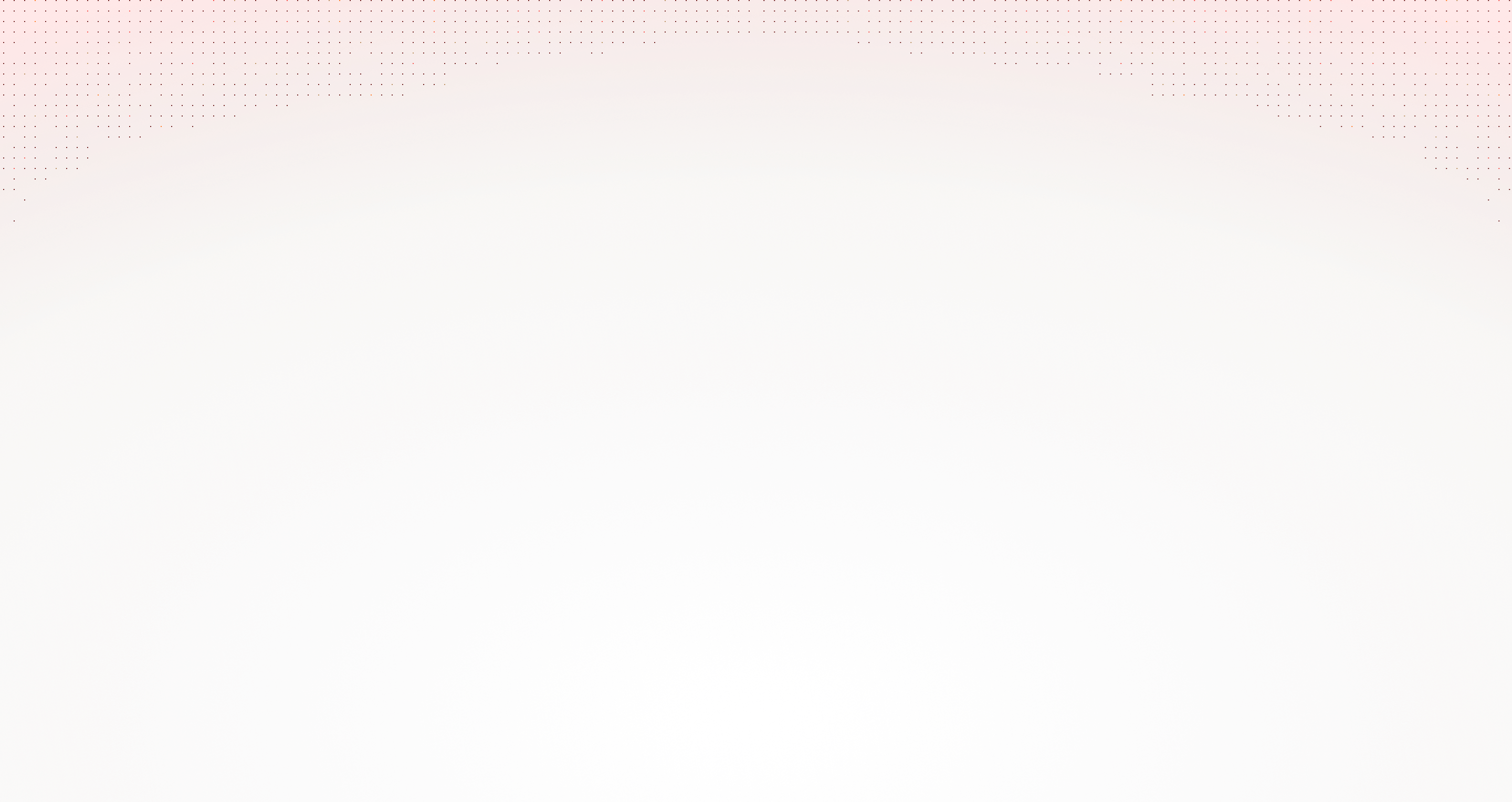I think I’ve said this before, but I love when I get a project that I code from the ground up. I like it for several reasons, the most significant of which is that I take pride in the cleanliness of my code. I try to do everything with the least amount of lines possible. A good example of that is the product menu on this site. The same code populates the top menu boat drop down as does the row of boats on the homepage and throughout the site in different places. If a link needs to be updated in the future, it only needs to be updated once, which should save time and make the code easier to maintain.
Other project highlights include the popup “Find a Dealer” map at the bottom of all pages. This map was made using my map code, which was refined significantly for this project. Hewescraft can add as many locations to the map by simply adding a location in the WordPress Admin. Although the design didn’t call for it, the code can also add a clickable legend that allows users to zoom to locations with a simple click.
Note: the site isn’t live currently, but should be soon. Since I left Voltage, someone else will be launching it.